Monitoring and analyzing system performance with onTune SPA.
If your servers are down, the application is down. However, the opposite does not necessarily hold true. Beyond monitoring Server availability, IT must address system software performance – after all, what’s the point of keeping an application up and running if it is so slow, or error-prone to the point of being unusable.
To address system software performance, you need to, one – monitor data in real-time; and two, analyze past performance data with the exactness of real-time data. We’ll show how onTune SPA is able to provide them both.
-
Basic Performance Table – Real-Time
Simply install onTune SPA – Manager on Windows laptop or PC, and Agent on Servers. onTune SPA displays the following Basic Performance Table. No configuration is required.Note the following:
- Real-Time Basic CPU/Memory/IO performance items for each server are shown without any need to log in to the servers you’re monitoring.

- The Top resource-consuming process is highlighted in the TOP process column

- More than just performance data snapshots, onTune SPA provides full real-time charting of each server’s performance items.
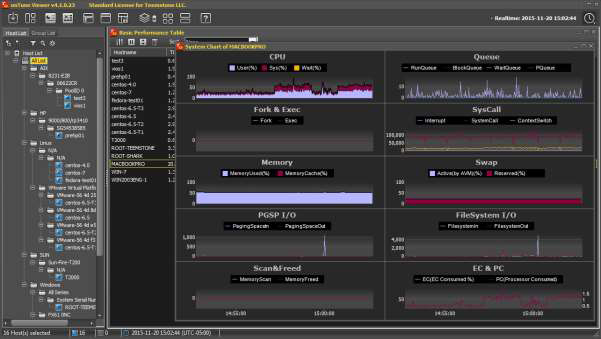
- Real-Time Basic CPU/Memory/IO performance items for each server are shown without any need to log in to the servers you’re monitoring.
-
High CPU usage scenario- Monitoring and analyzing in real-time
- At the onset of a high CPU usage load to a server, the Basic performance table displays the affected server real-time CPU % utilization and graph.

- You may drill down to the system chart to view the server’s charted performance data to see unusually high CPU utilization.

- Your next move is to discover the process(es) that is causing the CPU usage, for that you need the process chart.

- Mouseing over the process chart to the Top CPU consuming processes identifies the
process name in the list !
- At the onset of a high CPU usage load to a server, the Basic performance table displays the affected server real-time CPU % utilization and graph.
-
Historical analysis
- What if you are unable to monitor or catch the problem in real-time? onTune offers
the exact real-time data for historical analysis. First, simply set the time window to the past period of interest.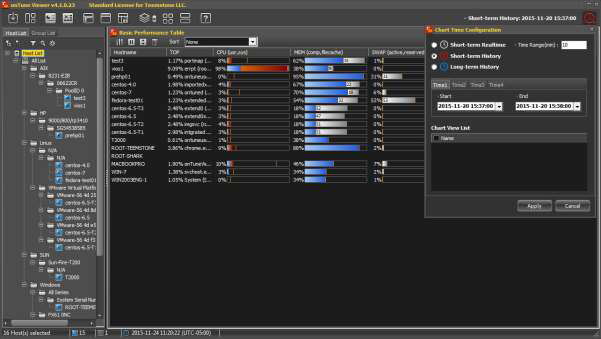
- Notice that we access the same exact performance data as in real-time. All the functions for diagnosis and analysis of the data are similarly available.
- What if you are unable to monitor or catch the problem in real-time? onTune offers
In summary, onTune SPA enables the user to easily and intuitively get at system software performance data at useful granularity of time lengths (in seconds), and to the per process level of applications and system programs. Furthermore, onTune SPA presents the data as trending charts and graphs for monitoring and analysis in real-time, and for past history.

