Introduction
onTune SPA – Server Performance Monitor and Analysis Tool
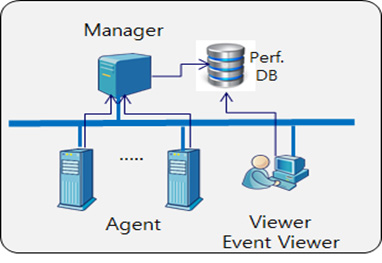
onTune SPA includes the Manager; the Agents ; the Viewers; and the Database.
Manager – the core onTune component, and installed on the management/viewing computer (PC)
- Monitors server performance data collected by Agent in real-time to seconds, and store to the onTune database
- Manage overall onTune environments via the Management console to provide centralized administration – installation, monitoring, remote job execution, patching, and updating
- An Event Manager enables the setting and storing of events of system performance data, and alert defined users and groups of users to these event occurrences.
Agent – Installed on the server(s) to be monitored and managed
- Collects and monitors real-time system performance data to seconds intervals, and sends it to the Manager
- Execute user-defined jobs
Viewers – installed on the management/viewing computer (PC), and displays system performance information to
users via the menu-driven Management console and the Event Console.
- Management Console
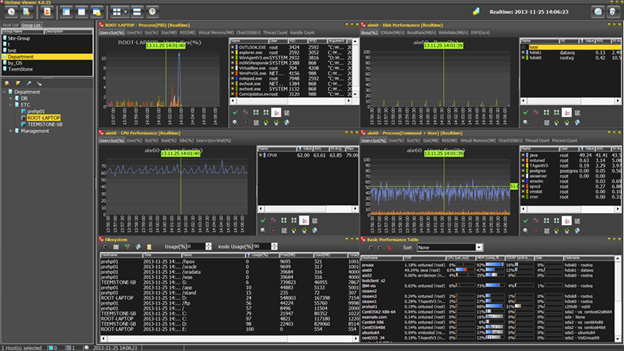
- Real-time monitor display, and presents short-term and long-term performance data for analysis,
and system failure troubleshooting. - Displays operating system parameters, server information, results of user-defined jobs,
and administration management - Event Console
- Configure and manage events setting and alarms for system resource utilization; processes, file system usage, etc.
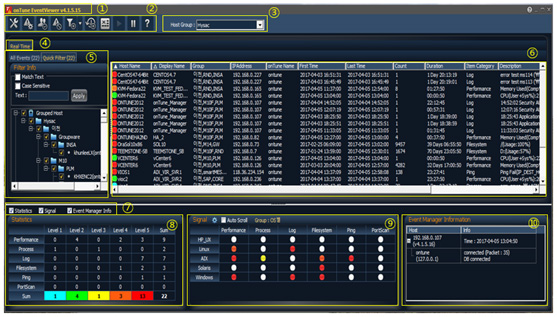
- Configure and manage events setting and alarms for system resource utilization; processes, file system usage, etc.
Database– the onTune Database stores and manages all server system performance data collected by Agents, plus all other onTune data.

