ONA plus parses nmon files, and stores the results in the same table of the database.
Large file size is not a problem because each performance data is treated as an individual entry, whereas excel nmon analyzer loads every data to memory altogether. So in excel, only one nmon file of 100 or 200MB size may cause memory problems by over-memory allocation, since 1.6GB is the limit of the 32bit program, even though windows is 64bit.
It’s difficult to use the excel merge utility for cases of long term analysis, such as a week, and a month.
We believe that most nmon users have given up merging nmon results, and have settled for making documents manually, or replace weekly reports, or monthly reports, with a bunch of daily reports.
Moreover, to make a report showing integrated performance report about hundreds of servers is a time-eating-monster for nmon users.
ONA plus provides not only the simple graphic view, but also the excel documents as below.
– Summary sheet:
Every server that nmon users want to report is listed altogether. Each row is a server.
Below fields are shown:
Hostname / CPU-AVG / CPU-MAX / BandRatio List / MEM-AVG / MEM-MAX / SWAP-AVG / SWAP-MAX / Disk-AVG / Disk-MAX / Network-AVG / Network-MAX / Operating System / Patch Level / MachineType(Model) / Serial / CPU Count / Clock Speed(MHz) / Memory Size(MB) / Good Memory Size(MB) / PagingSpace Size(MB) / IP Address / Sub Netmask / Gateway / Lpar Number&Name / Lpar Type / Lpar Mode / Hardware / Kernel / Logging Program Name / Logging Command / Logging Program Version / Logging User
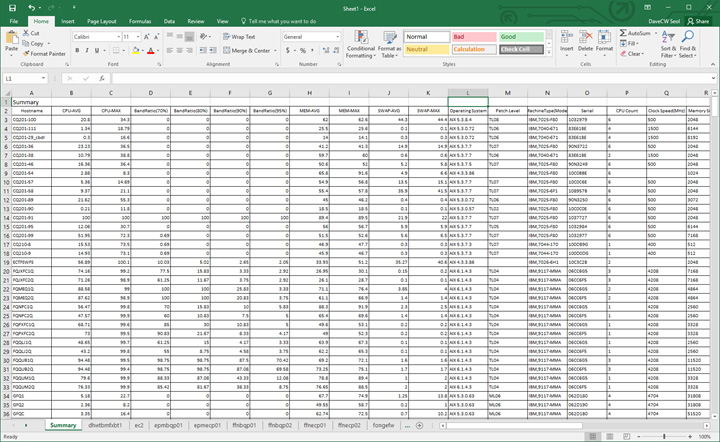
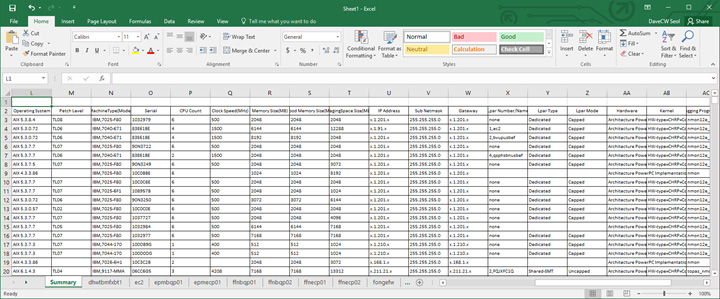
– Individual server sheet
Each sheet includes the individual server’s data including the filesystem, and all statistics of each log file for the specified time period.
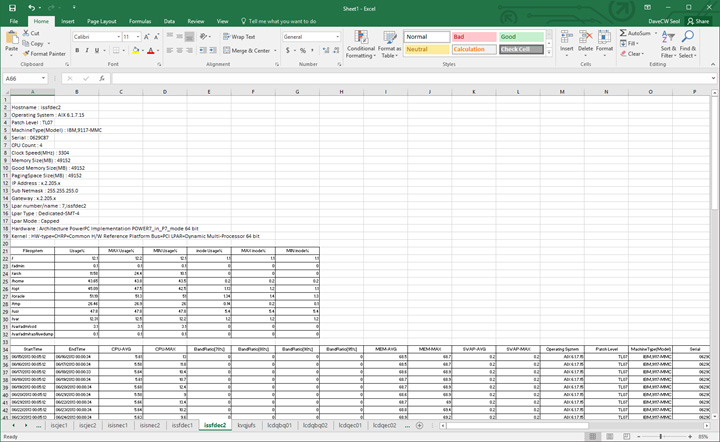
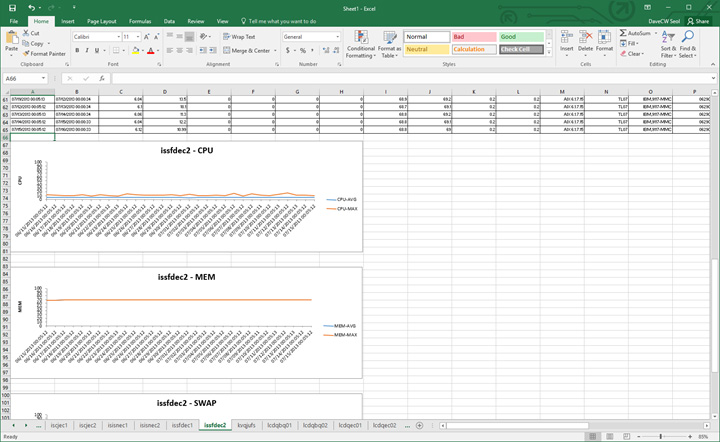
Also, please refer to “Beyond the limitation of nmon file”.

